Summary
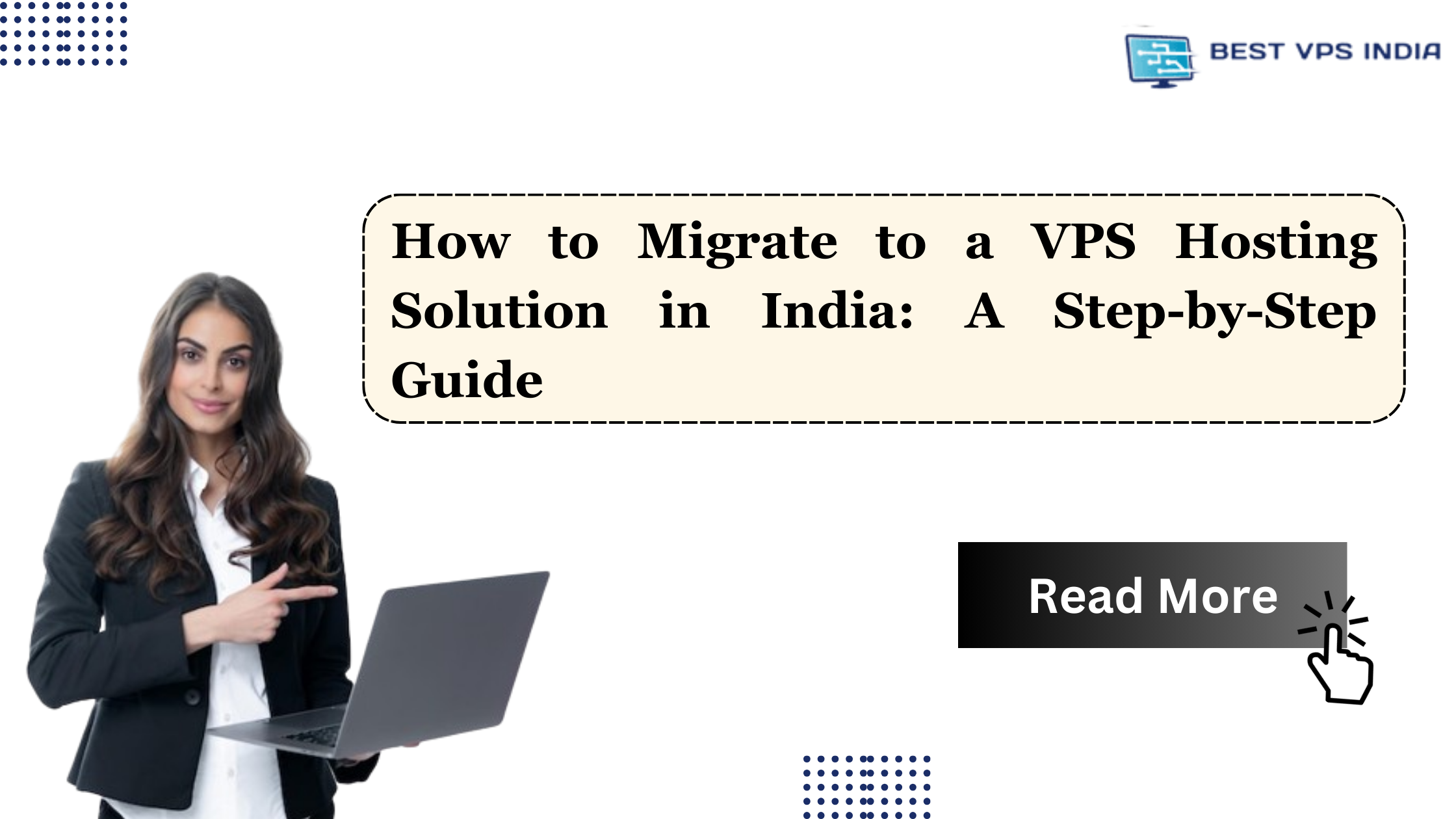
Article Name
How to Migrate to a VPS Hosting Solution in India A Step-by-Step Guide
Description
If you are considering making the move to a VPS hosting solution in India, this step-by-step guide will walk you through the process seamlessly, ensuring a smooth transition without any downtime or data loss.
Author
Dikshita
Publisher Name
Best VPS India
Publisher Logo
